At Nimble, when you use Nimble Author, we give you everything you need to get going and start creating great elearning courses with ease. Sometimes, to take your elearning to the next level, you might wish to go the extra mile. This may require some additional resources such as video or photo editing outside your authoring tool. That’s why we’ve put together this list of what we think are some of the best free resources for creating elearning, including everything you need from free stock image sites to photo manipulation and audio editing software.
Free editing tools
Best free photo editing software for elearning

GIMP
GIMP is like Photoshop’s slightly skinnier cousin. He still does about 90% of the job but he costs a lot less to feed. Well, nothing in fact, as this software is absolutely free to download and use. It has a little bit of a learning curve, but there are plenty of free tutorials on YouTube to help you get your photos and images ready for inserting into your elearning course.
Best vector graphic editing software for elearning

Inkscape
Vector graphics are images that are based on mathematical shapes and curves instead of pixels, so they can be enlarged to any size with no loss of quality. We mention some sites below where you can obtain royalty-free vector graphic images, but you may need to edit them. That’s where Inkscape comes in. Inkscape allows you to create or edit any vector graphics you find and export them in the format you need for your elearning course.
Best 3D modelling and animation software for elearning
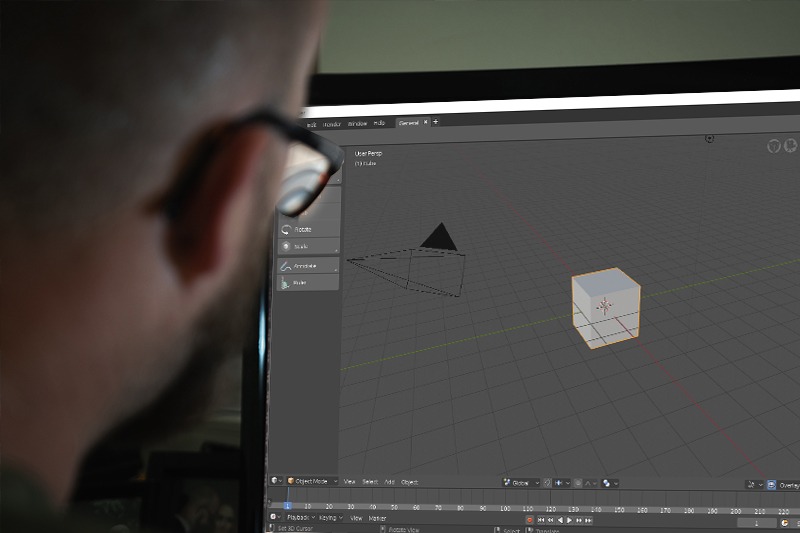
Blender
Depending on the type of elearning you’re looking to create, you might want to create animations or model scenery based on real life working environments. Although this is usually the preserve of bespoke elearning production teams with large budgets, there are free options for you if you’re looking to put the work in.
Blender is a completely free to use 3D modelling and animation tool, for creating everything from still images to full 3D animated films. It’s used extensively by amateurs and industry professionals alike. A word of warning though, there is a lot to learn about Blender and it’s a long journey to become good at 3D modelling and animation. As always, there are a huge amount of tutorials and guidance out there for those who want to learn how to use the software to its fullest extent.
Best free audio editing software for elearning

Audacity
Audacity is a free and very powerful audio editing software, where you can import or record audio, edit and then export into the format you need to insert into your elearning software. A little further down this list, we’ll be directing you to some great royalty-free audio clip sites where you can download audio and music to add to your courses. You might need to edit these clips to fit what you’d like to do with them in your course, this is where Audacity comes in.
Use audacity to edit and record voice overs or narration that you want to accompany your course. You can record directly into the software and edit as you go.
Best free video editing software for elearning

Openshot
As well as free images and audio, there might be video clips that you wish to insert into your elearning course too. If you want to edit these or create your own videos to serve as bite-size elearning, then Openshot might be the tool for you. It allows you to create and edit video, add audio tracks and effects and add titles to your videos.
Free storyboarding tool
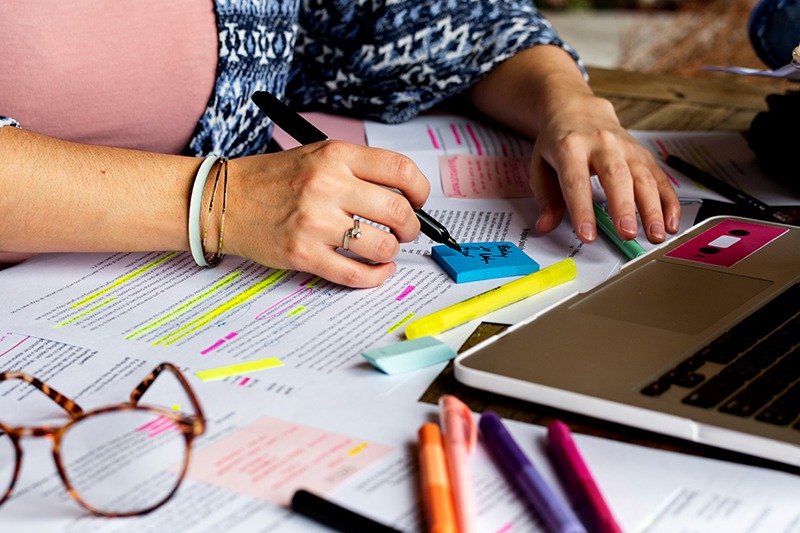
Storyboarder
Storyboarding your elearning course before you get down into the nitty-gritty of creating it in your authoring tool of choice is a great way to know exactly how you want to layout the learning and decide how best to convey information to the learner.
Storyboarder is a free downloadable tool for making storyboards for any application and can be used for getting everything in order for creating your elearning course. Some mainstream elearning authoring tools make it difficult to storyboard straight into your course, but with Nimble Author, we encourage you to storyboard right in the software, so if you’re already a Nimble customer, we’ve already got you covered.
Free resources
Free stock images for elearning
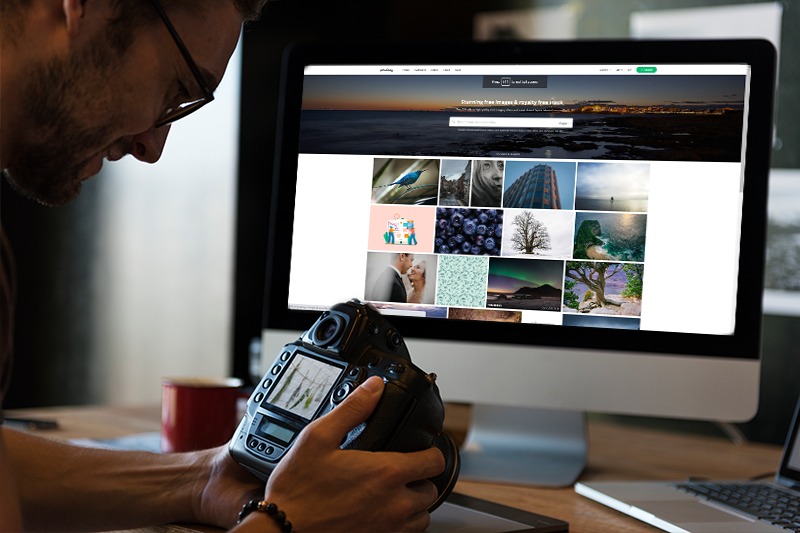
We’ve mentioned using royalty-free stock images in some of our recent articles. Some authoring tools – like our own Nimble Author – come with a free bank of stock images for you to use in your elearning. However. if this isn’t enough for you and you need a wider range of images to use in your courses, there are a number of free stock image sites that don’t require a subscription fee that you can use. Remember to check if there are any license restrictions to how the images are being used. In most cases, giving credit or attribution to the photographer isn’t necessary but it’s always appreciated. We’ve detailed some of our favourite stock and royalty-free image sites below.
Pixabay
Pixabay has almost 2 million completely free-to-use images that you can use without attribution, and they all come in a variety of formats and sizes that you can edit in your photo editing software of choice.
Pexels
Similar to Pixabay, Pexels has a wide range of free stock images that you can use, most of them donated by professional and amateur photographers to give their portfolio a wider audience.
Flaticon
If you’re looking for icons and vector graphics to put into your courses, rather than photos and stock images, then Flaticon is an excellent choice. With almost 4 million vector icons and graphics, you should be able to find just the right graphic for your elearning course. The great thing about vector graphics is that they can be scaled to any size without loss of quality and can be easily edited with the right software.
Free audio clips for elearning

As well as free stock images, there are a number of websites offering free audio files that you can use. Everything from background music to short sound effects are available royalty free.
Freesound
Freesound is a site that looks like it’s come straight out of the dot.com bubble, and that’s because it’s been around for a long time. With a huge collection of audio files, it can take a little while to find what you want, but we’re confident that what you want, or something close to it will be there for you to find.
Zapsplat
With a slightly more updated interface than Freesound, Zapsplat is another excellent resource for finding free audio files for your elearning course.
Bensound
Bensound concentrates more on music and background audio than smaller audio clips, but if you’re looking for intro music for a video or elearning course then this is the place for you. You can also play the clips easily in the browser to make finding the right clip for you a breeze.
Free video clips for elearning

Lastly but by no means least, we come to free video clip websites. Often used by advertisers looking for a promo video on the cheap, it can also be an excellent resource for learning designers looking to create their own videos for elearning. Our favourite resources include some of the collections below.
Videvo
Videvo contains a large amount of free, and some paid for video clips that you can use in your elearning courses.
Mixkit
As well as having a huge collection of free video clips to edit at your leisure, Mixkit also offers sound effects, stock images and video templates for use with some of the paid parts of the Adobe video production suite.
We hope you enjoy using these free resources to help create amazing elearning in the future.


0 Comments