Learners are only human, and like all humans, the more visually engaging something is, the longer we will spend looking at it and the more memorable it will be. Elearning is no different to the rest of life and making sure your online courses are as visually appealing as possible can make a huge impact on the learning outcomes in your organisation.
Courses that are graphically satisfying can make the difference between a learner really taking information onboard or only paying the minimum amount of attention required to complete the course. Our brains can recall pictures faster than words and process images and colours faster than text. With the right planning, images and graphics can be some of the most valuable assets in your elearning arsenal.
From guiding your learner’s eyes on the page, ensuring you keep things uniform, to brand colours and image placement, our top tips below will help you make your elearning as appealing and engaging as possible.
1. Guide the learner’s eye

Guiding the learner’s eye essentially means you are leading them on a visual journey. To do this successfully, you will need to pay careful attention to both the amount of graphics on a page and where you place them. Don’t flood your page with lots of ideas and images – that will only distract the learner. Use your imagery in harmony with what you’re trying to convey and remember… less is usually more.
Make sure to balance the size and placement of graphics on the page compared to other resources such as textual information. Try your layouts in a number of ways to see what works best – with Nimble Author you can use our page layout templates to achieve this.
2. The power of ‘F’

We’ve discussed some tips above on how to guide a learner’s eye visually, but how a learner reads is just as important. People who read and write in left-to-right languages, such as English, read in a certain way. Their eye casts down the left-hand side of the page, then reads from left to right at the top, working their way down. This is sometimes referred to as F-shaped reading.
Use this knowledge to position key information on the left-hand side of your page while putting more informational and in-depth text or images on the right-hand side of the page. This helps to get the learner to instinctively know what the most important information to retain from this page is. Nimble Author, has a selection of page layout templates that can help you easily position your components onto your pages.
3. Choosing the right colours

It’s long been known that colour is a powerful tool to evoke a mood or feeling and even assist with behaviour, attention and memory improvement. There are lots of resources available about the psychology of colour and its influence over learning – it’s well worth taking time to explore how the use of different colours can achieve this.
Learners can recall things in colour much more easily than in black and white. When using colour on your pages and images, consider these suggestions:
Want to make a dull subject matter more exciting? Splashes of bright colour (especially warm colours like orange) will help achieve this – but don’t go overboard, it’s best in small doses so it doesn’t distract the learner. Want your learner to relax and concentrate on a particular area? Green is good for this and helps to revitalise a learner. Blue can be a good colour to promote high levels of thought but should be used in moderation to avoid detachment.
Don’t forget colour with text. Legibility is key. Black or dark grey are the best choices for body text. If using a colour block underneath any text, consider colours that will create contrast to make the text stand out. Using light shades are best under dark text and dark shades under light text. White is an important colour too. Keep as much white space as possible between the objects on your page. This will give everything a chance to breathe.
When used correctly, colour can create visually engaging and stimulating elearning for your learners. Too much colour can just as easily overwhelm, so remember the distraction factor. A bit of colour can go a long way, so use it sparingly and in the correct context.
4. Ensure your brand is represented consistently

Adding your company’s branding by including a logo and using your corporate or brand colours can be a great way of producing elearning content that gives a sense of familiarity to the learner.
During the same course, and especially over a series of online courses, make sure your logo placement and size is consistent on each page and ensure you use the same set of colours regularly. This helps keep a learner engaged through a course by not distracting them with changing elements that deflects them from them taking in important information.
5. Keep it uniform

Retaining the look and feel throughout your course is important in making it visually appealing to your learners. This comes not only from your images, but also from the font types you use and the ways you display your text too.
Try to use only one font (or two maximum) throughout your course, as lots of different fonts can be distracting for the learner and actually make text harder to read. Avoid overly stylised and highly decorative fonts like ‘Brush Script’ – unless there’s a good reason for them to be used visually in the course.
Headings and paragraph text should be obvious and visually different from each other, especially in size or emphasis. Headings should be more prominent – make sure both header and paragraph text are consistent in regards to size across all pages of your course. Make a decision on whether to use bold or italics to place emphasis on certain words and then use that choice consistently across the whole course. In Nimble Author we use simple drag and drop text options that make headings and paragraph consistency a breeze.
6. Use meaningful images

We’ve posted before in our series of articles and guides about making use of stock imagery, either provided within your authoring tool or by utilising external resources. One thing to keep in mind is that the images you choose relate to the topic. They shouldn’t feel as if they’ve been placed there just to put an image on the page.
Avoid images that feel very generic and ‘stock-like’ that could be used for any situation, any time, as these won’t be as memorable for your learners. Try to use images for creating scenarios that relate to your learners and their subject matter or job role. Images that evoke an emotional response are also an important way for learning to stick.
7. Use the power of video

Video can be an incredibly powerful tool for a learning designer and can really help make your course stand out in people’s minds to get the learning outcomes you need.
Just as people are drawn to videos in real life, learners are drawn to video in elearning. As well as providing visual and auditory stimulation which in turn leads to engagement, video content is easy to access and easy to consume.
Videos don’t need to be overly long either. They can be a quick 30-second bitesize chunk, or a piece of instructional training, depending on what’s right for your learning cohort and your course. A short message from your company or an organisational leader can be just right for an onboarding course, while a product demonstration is a fantastic idea for internal sales training. In our ‘free resources’ article, you’ll find some great tools for video editing and resources where you can find free video clips.
That’s it for this week!
We hope you can take advantage of some of these tips to help your own online learning courses become even more visually engaging.
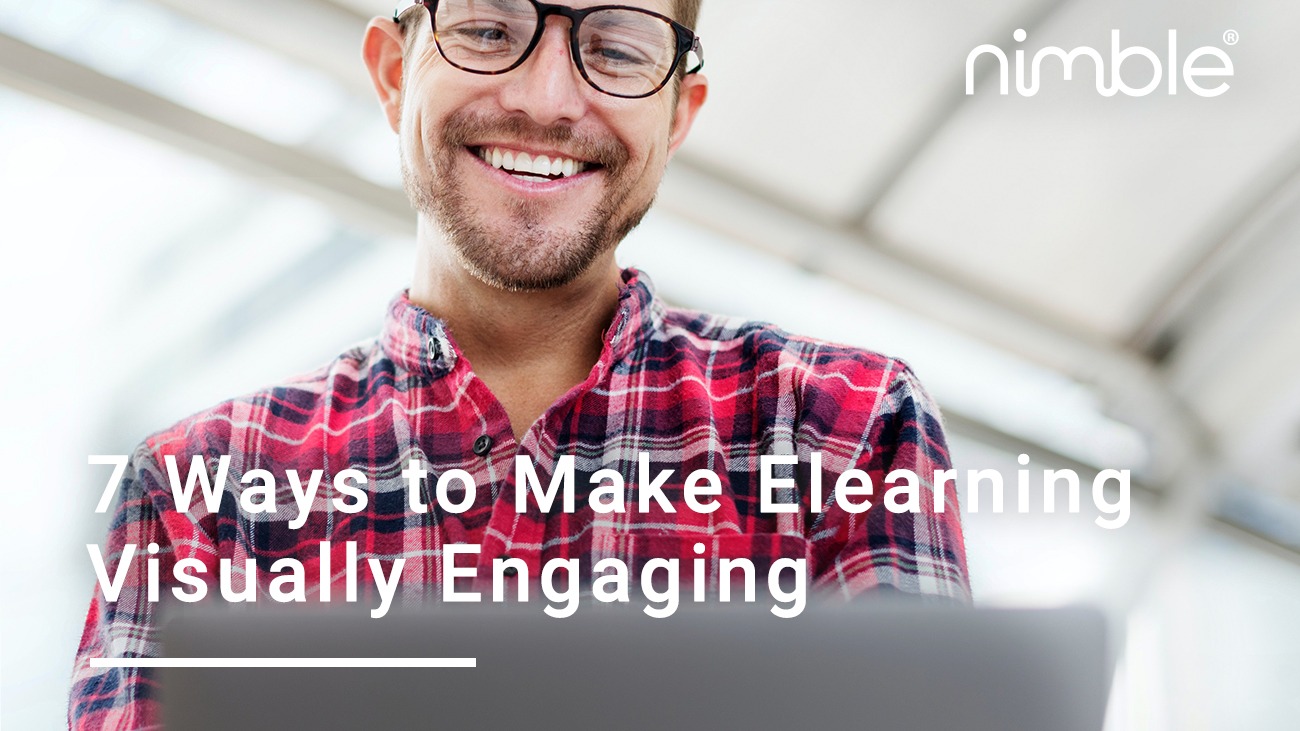

0 Comments